Wish to have a popular face on the internet that attracts your customers? Or just dreaming of a blog of your own with an online sensational mix? In the past years, the stone age of website creation has been based upon codes we call before as HTML. Our typing interface partner is the notepad, which in many cases has been the foundational input of a better evolution of website creation. WordPress has taken place in this new age. Notwithstanding, this strategy has been used by 26% of the public. This includes celebrities, news outlets and the not-so-famous newbies who want to venture their first website creation adventure.
WordPress is the easiest website publishing tool or what we call a CMS (Content management system) for website and blog creation. Furthermore, this software is designed for the maintenance and publication of your websites. You can either make pages or posts to update your created website time to time. This open source tool is continuously being developed by many developers using PHP and is an absolute 100% free. If you are able to get a grasp on how Press Release sites work, WordPress is a better option to get your release a good start.
Importance of Speed in WordPress website
You need to take note that WordPress is a Press Release site strategy that needs an SEO boost. Without the rankings, your WordPress-made website can be useless. The average individual today in this generation has a shorter attention span on the internet and wordy sites can never get the interest of the crowd. According to multiple studies, from a 12-second attention span, it dropped to 7 seconds. This makes the rank hitting activity more challenging.
A lot of factors can bring adverse effects to the speed of your page. Don’t get yourself mistaken because your own internet speed might deceive you into thinking it’s fast enough. Other geographical areas might have different speeds on the internet and your page might load slower in their area. Factors that can affect can be the wrong choice of plugins, size of your page and images, improperly configured Web Hosting servers and the utilization of cached pages. Slowing down for more than 2 seconds on the initial loading of the page can affect your SEO ranking.
In the latter topics, we can tackle more of better options you can choose which will help in the optimization of your site. This as well can essentially maintain or boost the speed of your website. As one of the well-recognized Press Release sites, WordPress makes it crucial to their users to have their websites’ speed checked.
One of the major speed-affecting tools for your WordPress website are plugins. Here, you can take a look at the list of 7 trusted and quality checked plugins that can help boost your website’s speed. This, in turn, will also help boost your website’s ranking. Remember that as WordPress is one of the absolutely free Press Release sites, the plugins and other tools can cost you some pocket pennies. Nevertheless, a little capital can really affect the way how you’re going to see your website in generating sales in the future.
-
WP Rocket

Wanting faster speeds for your customer’s website experience? WP Rocket has promised a few clicks only for your next speed boost and they testified it right. Utilizing this special plugin can configure your website’s loading time. This touches many factors that can contribute to its speed. This plugin can act automatically as you activate it. Page Caching is one of its best tools to enhance your website’s Search Engine Optimization.
If you are familiar with conversions, the plugin can increase its potential to a higher level. Cache preloading is one thing the caches are leveled up. It has website crawlers or site robots that can simulate the preloading of a cache. Thus, this improves your website’s index.
Want the same quality files yet consumes less of the website’s storage capabilities? MInification is the ideal thing utilized by this plugin. It is what we call static files compression. This means it makes the files lighter than it should be, reducing the weight of either HTML, CSS and Javascript files to a pint.
Images might even take time to load especially if your website gets to load all of them at once when a visitor tries to take a peek. WP Rocket can optimize this by loading images only when the visitor wants to scroll down. Many Major websites have applied this one like Facebook and Youtube. You can make the same strategy they use to get those eyes glued and interested in your site.
-
WP Fastest Cache

This Plugin renders a cache system that boosts up your website’s speed automatically as you activate it. The usual process in order to make loading faster, RAM and CPU needs to have a greater memory for data to run across it. But with a cache system integrated with your website, it seems that you just placed a virtual RAM that can, in addition, increase the speed of your page. This is done by creating static HTML files for your WordPress website.
The plugin a has a lot of features in the list. This includes the auto delete of cached files, using of Mod_Rewrite, blocking caches with Short Code, Cache Timeout, SSL support, CDN support and the preloading of caches.
Performance Optimizations like the use of Minification on HTML and CSS is their priority too. This works alongside the generation of static HTML files, file compression through Gzip Compression, leveraging of browser caching and the individual combination of CSS and same with JavaScript. What’s even much better is that it can support websites of 15 different languages. This can work out better for your performance optimization needs.
This might be a lot of information but believe me, this is very essential. Making the most out of the plausible revenue you can gather from your targeted audience is the key goal. So try to peek into their community for more information concerning all their features and services.
-
W3 Total Cache
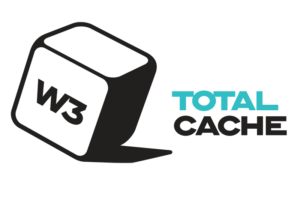
This plugin has the same goal of boosting speed. But the developers of this tool can create a speed improvement of up to 10 times! They ranked Grade A on the WebPagetest. You can try to check on their website with all the enhancements they can do for your website’s convenience. The plugin still has the same thing they patronized in order to get efficient speed in page loads. This includes Caching, Content Delivery Network integration, and Minification.
Caching could act as the online memory space where data is being stored. This is prepared for immediate use once needed by a researcher. Caches work the in a way where it puts caches on the customers’ browsers, optimizing scripts, content or objects into a large sky-like storage in the web for immediate reference when needed.
Remember that sky-like storage I mentioned earlier, that is the new thing here which is called Content Delivery Network. The integration of this system makes it very convenient in as it is a cluster of servers spread throughout the globe, optimized to store most of the content being delivered to a particular customer.
Minification is also one good tool that automatically musters locally located objects into one place. It can be stored in the Content Delivery Network for immediate access when needed. Thus they reduce the number of objects into one common group and thus boosting the speed of your website.
-
Autoptimize

Autoptimize can do a lot of things from speeding up your page to caching and also to minify objects like HTML. It has default settings that allow the injection of CSS in the heading of the page. Also, you can customize it to defer scripts instead of the page’s footer.
If you try to look up to their plugin’s page, they more choices for you to async different contents through their “Extra” options. This includes the non-aggregated JavaScript, redundant leftovers from emojis in WordPress, Google Fonts optimization and a lot more.
This plugin still has a handful of versatile ways to administer different sites. For a site running on HTTP/2, they have the feature that can still handle such a scheme. This makes more flexibility in improving your site’s performance. It even has an extensive availability of API or Application Programming Interface that enable you to customize the plugin itself for your site’s performance needs.
Your website setup can get all the full benefits as their team of developers help you by making a before and after comparison. This makes a full thorough look at how the plugin has hovered through your hosting service. This works along the utilization of optimization of static files, aggregation, caching, database and server clean-ups and server migration.
-
WP-Smush

If you are talking about image compression, here’s one good complement to your website’s plugin services. WP-smush is the easiest plugin with great performance for your site’s images. Any image uploaded to your site will be automatically optimized and resized to suit your speed necessities.
For anyone who desires an eye-catching website that hits the search engine ranks, an image compressor like this is the best choice. Most high definition images make the most of the load due to its weight in storage consumption. If your business requires a lot of images for your customers, you might end up losing a lot of sales. This is due to unsatisfied customers caused by slow loading speed. A smush for your images creates a large difference in its weight content. It works without disrupting the quality of the image itself.
Lossless compression is being utilized in this system, squeezing every last byte they see in your image. You might wonder if the bytes being compressed is irretrievable. But with smush, it can store the original files for automatic access to the original file size once needed. Speed up that colorful website of images through their versatile measures of uploading, retrieving and visualizing quality first impressions to customers.
-
AMP

This is a project which is initiated to be an open source plugin from an integrated discussion of publishers, developers, and large technological companies. They have come up with this best plugin adds support which is called the Accelerated Mobile Pages or AMP. The goal is to create websites that can load up to anywhere and everywhere with the same speed and flexibility. It can either work on the comfort of your mobile phones or on large desktops and portable web browsing gadgets. As they quoted, their mission is to make speed matter the most and instantaneous load up an ideal.
The AMP format enables the website visitor to not just navigate through the pages faster, but also can engage on a lot more content. This varies with different embedded media objects that are prominently large like social posts, videos, analytics and advertisements that display in frolic in your pages. AMP files created on the site are cached in the cloud for speed and readiness when accessed but reduces the time it needs to load. Content conformed into AMP files are made more available to third-party groups, publishers, and developers in order to gain more control over the content published.
AMP has a new approach to boosting your search engine ranks. It can be worth a try to use more of its benefits aside from those aforementioned and see how accessible it becomes to many more users of different places and gadget preferences.
-
Super WordPress Minify Free

This Minification plugin has the special feature of combining your CSS and JS files in order to lessen load time and increase speed. The WordPress enqueueing system is the plugin’s best relied-on system which respects your CSS and JS files in their original and proper order including their dependencies.
It has enlisted also a lot of features made for the full benefit of the plugin user. Mostly it emphasizes the customization of your Minify settings. This includes cache directory and debugs mode and even Minify URLs for your site. Its Minified contents have a special access and connection to Content Delivery Network or CDN. One host for this in your JavaScript, CSS, and SSL.
You can have a lot of options for access because of the wide range of programs it supports. It can support script localization, inline styles, and different stylesheets such as RTL, media-specific stylesheets, conditional stylesheets. This flexible site is even compatible with WordPress Multi-site system.
Make a good look out of their minification services and inquire more about their supported programs and systems in their online community. Making the most out of the plugin can matter a lot for the boosting of one’s site which can affect a whole lot in a year or so.





Great blog here! Also your web site loads up very fast!
What host are you using? Can I get your affiliate link
to your host? I wish my website loaded up as fast as yours lol